STEP 2: JAR FiLES
Go to your app/lib folder and delete GoogleAdMobAdsSdk-x.x.x.jar.
Copy and paste google-play-services.jar, it can be found on
your drive\<android-sdk folder>\extras\google\google_play_services\libproject\google-play-services_lib\libs.
Now your lib folder should look like this:
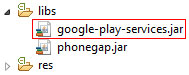
Select your project, right click, Build Path, Configure Build Path.
Select the old and missing jar file then click remove.
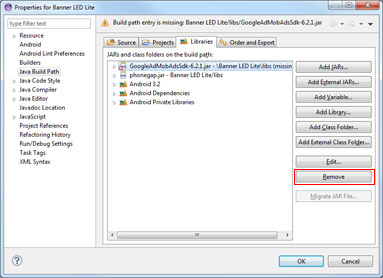
Now click Add JARs... button, select google-play-services.jar file of your app/lib folder and click OK.
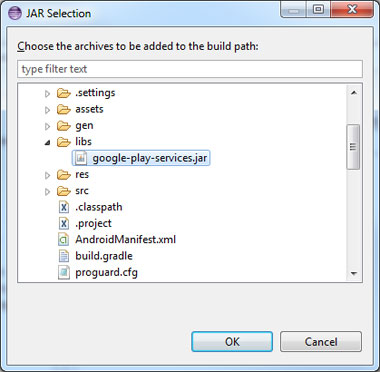
STEP 3: ANDROiD MANiFEST
|
|

